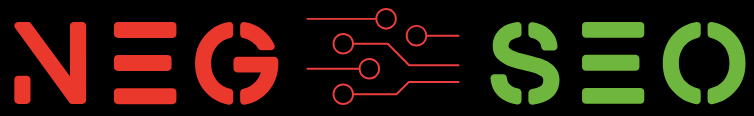Behance is one of the most popular platforms for creative professionals, including designers, photographers, and artists, to showcase their work. With its high domain authority and reputation, Behance can also be a valuable source of do-follow backlinks for your website, which can improve your SEO and drive traffic.
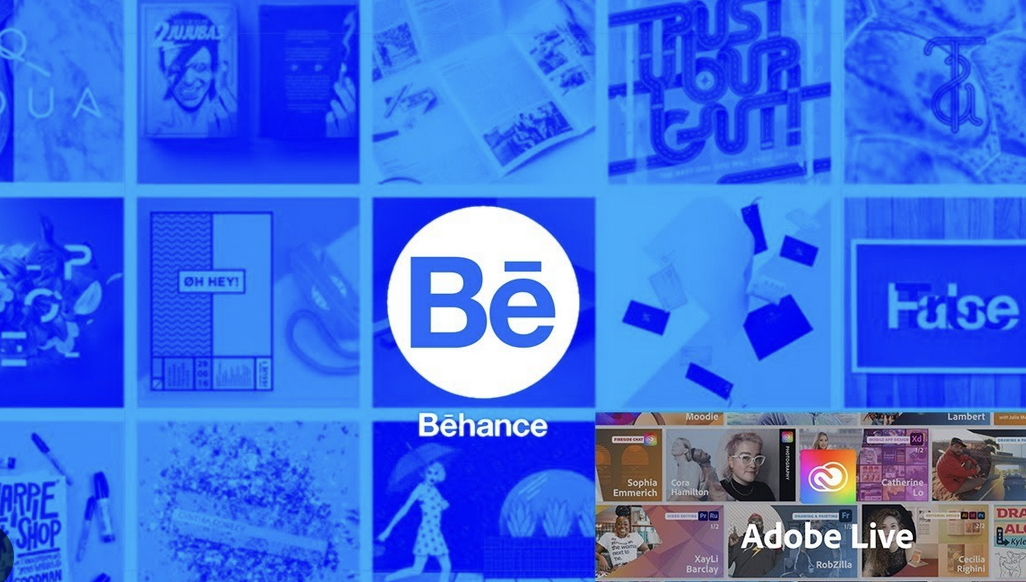
This guide will walk you through how to effectively get do-follow backlinks from Behance, leveraging its platform for your website’s benefit.
Why Behance Backlinks Are Valuable
Before diving into the steps, it’s important to understand why backlinks from Behance matter:
- High Domain Authority: Behance has a DA of 92+, making it an authoritative source for backlinks.
- Do-Follow Backlinks: Links placed in specific areas of Behance profiles and projects are do-follow, meaning they pass link equity to your website.
- Relevant Traffic: Behance attracts a creative and professional audience, making it a great source for niche-relevant traffic.
- Increased Visibility: By sharing your projects on Behance, you can showcase your work to potential clients and collaborators while improving your SEO.
Step-by-Step Guide to Getting Do-Follow Backlinks from Behance
1. Create a Behance Account
To start, you’ll need a Behance account:
- Step 1: Go to Behance and sign up using your email address, Google account, or Adobe ID.
- Step 2: Set up a professional profile that reflects your expertise and brand. Use a high-quality profile picture and write a compelling bio.
2. Add Your Website to Your Profile
Your Behance profile is one of the easiest places to insert a do-follow backlink to your website.
- Step 1: Click on your profile icon in the top-right corner and select “Edit Profile.”
- Step 2: Look for the ‘Website’ field and enter your URL (e.g., your portfolio site, blog, or business website).
- Step 3: Save your changes.
Backlinks in the profile section are do-follow, making this an effortless way to get a high-quality link.
3. Publish Projects with Embedded Links
One of the best features of Behance is the ability to publish projects. Projects allow you to showcase your work and include links back to your website.
- Step 1: Click on the “Create a Project” button in your dashboard.
- Step 2: Upload high-quality visuals of your work. These could include images, videos, or interactive designs related to your field.
- Step 3: Write a detailed description of the project. Use the description to explain your process, highlight key features, and embed a do-follow link to your website.
For example:
- “For more details about this project, visit my website.”
Ensure the link is relevant to the project and enhances the user’s experience.
4. Use the Project Credits Section
Behance allows you to give credit to team members, collaborators, or tools you’ve used in your project. You can credit your website here as well.
- Step 1: While editing your project, scroll to the Credits section.
- Step 2: Add your website under “Tools or Resources” used for the project.
- Step 3: Save the project.
The credits section provides another opportunity for a do-follow backlink.
5. Add Links to the Description of Each Work
Each image or item in your project can have its own description. Use these individual descriptions to include backlinks.
- Step 1: After uploading an image or video, click on the description area.
- Step 2: Write a short description of the item and include a link back to a relevant page on your website.
- Step 3: Save your changes.
Example:
- “This image is part of a larger project featured on my blog.”
6. Leverage the Work Experience Section
Behance profiles include a “Work Experience” section where you can add your past roles or projects. Use this area to link back to your personal or business website.
- Step 1: Go to your profile and edit the Work Experience section.
- Step 2: Add your roles, employers, or projects, and include links in the descriptions.
- Step 3: Save your changes.
These links are visible to users browsing your profile and are do-follow, adding more link equity to your site.
7. Interact with the Behance Community
While adding links is straightforward, engaging with the Behance community can increase the visibility of your projects and backlinks.
- Follow and Comment: Interact with other creators by liking, commenting, or following their work.
- Participate in Groups: Join Behance groups related to your niche and share your projects there.
- Feature Your Work: Aim to create high-quality projects that can be featured by Behance. Featured projects gain significant visibility and traffic.
8. Optimize Your Profile and Projects for SEO
To ensure your profile and projects rank well in search engines and attract more traffic, optimize them for SEO:
- Use Keywords: Include relevant keywords in your profile, project titles, and descriptions.
- Write Detailed Descriptions: The more detailed and keyword-rich your descriptions are, the better they’ll rank in search results.
- Use Tags: Behance allows you to add tags to your projects. Use tags that are relevant to your niche and audience.
9. Share Your Behance Projects on Other Platforms
Promote your Behance projects to drive more traffic and engagement, which can indirectly boost your backlinks’ value.
- Social Media: Share your Behance projects on LinkedIn, Twitter, Instagram, or Facebook.
- Email Newsletters: Include a link to your Behance profile or specific projects in your newsletter.
- Collaborations: Work with other creatives on Behance and link to each other’s profiles or projects.
Best Practices for Behance Backlinks
To maximize the value of your backlinks, follow these best practices:
- Avoid Overloading Links: Don’t add too many links to a single project, as this can come across as spammy.
- Ensure Relevance: Only link to pages or resources directly related to the content you’re sharing.
- Focus on Quality: High-quality visuals and well-written descriptions will attract more clicks and engagement.
- Be Consistent: Regularly update your profile and projects to keep your content fresh and engaging.
Monitoring Your Backlink Performance
To track the effectiveness of your backlinks from Behance:
- Google Analytics: Check referral traffic from Behance to your website.
- Ahrefs or SEMrush: Use backlink analysis tools to verify the do-follow status of your Behance links.
- Engagement Metrics: Monitor the number of views, likes, and comments on your Behance projects.
Conclusion
Getting do-follow backlinks from Behance is a straightforward process that offers significant SEO benefits. By optimizing your Behance profile, sharing high-quality projects, and strategically embedding links, you can leverage this creative platform to boost your website’s authority and traffic.
Behance not only enhances your online presence but also connects you with a like-minded community of professionals and potential clients. Start creating, sharing, and linking today to reap the rewards of this powerful platform!