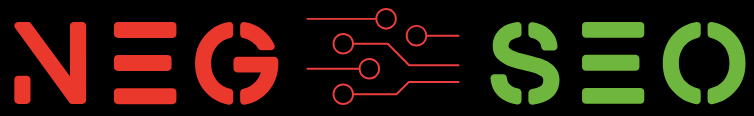In the digital age, where online presence directly impacts business success, negative SEO attacks have emerged as a dark and dangerous tactic employed by unethical competitors or malicious individuals. These attacks are designed to harm your website’s rankings, reputation, and revenue by exploiting vulnerabilities or manipulating search engine algorithms.
To effectively protect your website, it’s crucial to recognize the types of negative SEO attacks that exist. In this guide, we’ll uncover 20 of the most common types of negative SEO attacks, helping you understand the risks and take proactive measures to defend your site.

1. Spammy Backlink Bombing
Spammy backlink bombing is a negative SEO tactic where thousands of low-quality backlinks from irrelevant or malicious domains are pointed at your website. These links make it appear as though you’re engaging in black-hat SEO practices, leading to potential Google penalties and ranking drops. For example, an attacker might link your website to spammy domains like “cheap-pills.com” or “adult-content.biz.” Check this case study
To combat this, regularly monitor your backlink profile using tools like Ahrefs or Google Search Console. If you detect toxic links, use Google’s Disavow Tool to request that search engines ignore them, thereby safeguarding your site’s SEO health
2. Content Scraping
Content scraping occurs when attackers copy your website’s content—whether blog posts, product descriptions, or other text—and republish it on other websites without your consent. This malicious tactic creates duplicate content, confusing search engines about which source is the original. If search engines misattribute the copied content to the scrapers, your rankings could drop.
For example, if you’ve written an original article on “10 Best Travel Destinations,” a scraper might steal it and post it on a low-quality site under their name.
To prevent content scraping, use tools like Copyscape or Google Alerts to track duplicate content. Report infringements through a DMCA takedown request to search engines or hosting providers. Adding canonical tags to your pages also signals to search engines which version is the original.
3. Fake Reviews
Fake reviews are a common negative SEO tactic where attackers post fabricated negative feedback about your business on platforms like Google My Business, Yelp, or Trustpilot. These reviews aim to damage your brand’s reputation, erode customer trust, and discourage potential clients from engaging with your services. For instance, an attacker may leave multiple one-star reviews with false complaints, such as “Terrible service, would never recommend,” even if they’ve never used your business.
To address fake reviews, respond politely to each review, explaining the situation to demonstrate transparency. Report the reviews to the platform, providing evidence to prove they’re fraudulent. Encouraging satisfied customers to leave positive reviews can also dilute the impact of fake ones and restore trust in your brand.
4. Hacking and Malware Injection
Hacking and malware injection are some of the most damaging forms of negative SEO attacks. In these cases, attackers gain unauthorized access to your website to inject malicious code, malware, or viruses. This can compromise your website’s security, redirect traffic to harmful sites, or display spammy content that violates Google’s guidelines. Worse yet, search engines may blacklist your website, labeling it “unsafe,” which results in a significant drop in traffic and user trust.
For example, an attacker might inject hidden links or spammy content into your site’s code, redirecting users to harmful websites.
To protect your site, ensure regular software updates for your CMS, plugins, and themes. Use robust security plugins like Wordfence or Sucuri, and enable firewalls. Always use strong, unique passwords and enable two-factor authentication to prevent unauthorized access. Conduct frequent malware scans to detect and fix vulnerabilities before attackers can exploit them.
5. Redirect Manipulation
Redirect manipulation is a cunning negative SEO tactic where attackers alter your website’s redirects, sending users or search engine crawlers to irrelevant, harmful, or competitor sites. This confuses search engines and damages your site’s reputation, rankings, and user trust.
For example, an attacker might create a malicious 301 redirect that reroutes your website’s traffic to a competitor’s page or spammy domains like “free-casino-games.com.” This not only steals your visitors but also signals to Google that your site engages in shady practices.
To prevent redirect manipulation:
- Regularly check your .htaccess file and server configurations for unauthorized changes.
- Use tools like Screaming Frog or SEMRush to audit your redirects and ensure they’re pointing to the correct destinations.
- Enable monitoring alerts with your hosting provider or security plugins to detect changes in real time.
Being proactive can help you maintain control over your traffic and protect your website’s reputation.
6. Anchor Text Poisoning
Anchor text poisoning is a negative SEO tactic where attackers build spammy backlinks to your website using irrelevant or harmful anchor texts, such as “buy cheap pills,” “adult content,” or “online gambling.” These anchor texts are designed to associate your website with unrelated or unethical topics, damaging your rankings and reputation.
For example, if your website is about eco-friendly products, attackers might link to it with anchor text like “illegal activities,” making Google perceive your site as irrelevant or spammy.
To combat anchor text poisoning:
- Regularly monitor your backlink profile using tools like Ahrefs or Google Search Console to spot suspicious anchor texts.
- Use Google’s Disavow Tool to neutralize harmful links that could negatively impact your rankings.
- Create a strong, natural backlink strategy with diverse and relevant anchor texts to overshadow any harmful links.
By staying vigilant, you can prevent attackers from misrepresenting your site and harming your SEO efforts.
7. Keyword Cannibalization
Keyword cannibalization occurs when multiple pages on your website target the same keyword or topic, forcing search engines to split ranking authority between them. While this can happen unintentionally, attackers may deliberately create duplicate content or spammy pages on your site to confuse search engines and harm your SEO strategy.
For example, if you have a high-ranking blog post targeting “best vegan recipes,” and an attacker duplicates your content or creates multiple irrelevant pages on your site using the same keyword, Google may struggle to determine which page to prioritize. This weakens your rankings for that keyword.
To prevent keyword cannibalization:
- Perform a content audit using tools like SEMrush or Screaming Frog to identify pages competing for the same keywords.
- Consolidate similar pages by merging content or redirecting weaker pages to the stronger one.
- Use canonical tags to signal the primary version of a page and avoid duplicate content issues.
- Create a clear keyword strategy, ensuring each page targets unique, focused keywords to maximize ranking potential.
By optimizing your content and structure, you can eliminate internal competition and safeguard your website against deliberate or accidental keyword cannibalization.
8. Website Defacement
Website defacement is a malicious form of negative SEO where attackers hack into your website and alter its appearance, content, or functionality to display inappropriate, offensive, or irrelevant material. This not only damages your reputation but also scares away visitors and signals unreliability to search engines, causing ranking drops and loss of traffic.
For instance, an attacker might replace your homepage with inappropriate images, offensive messages, or propaganda, leaving your users shocked and your credibility in ruins.
How to Protect Against Website Defacement:
- Secure Your Login Credentials: Use strong passwords and enable two-factor authentication (2FA) to prevent unauthorized access.
- Keep Software Updated: Regularly update your CMS, themes, and plugins to fix vulnerabilities that hackers exploit.
- Install Security Plugins: Tools like Sucuri or Wordfence can monitor your site for unauthorized changes and block hacking attempts.
- Back Up Your Website Regularly: Maintain automated backups with services like UpdraftPlus or BackupBuddy so you can quickly restore your site to its original state if defaced.
- Monitor for Changes: Use website monitoring tools like ChangeTower or VisualPing to detect and alert you to any unexpected changes in your website’s content or layout.
By implementing robust security measures and monitoring tools, you can reduce the risk of website defacement and quickly recover from an attack if one occurs.
9. Negative Click-Through Rate Manipulation
Negative Click-Through Rate (CTR) manipulation is a deceptive negative SEO tactic where attackers artificially harm your website’s user engagement metrics by using bots or coordinated efforts. These bots or individuals search for your website on search engines, click on your link, and immediately exit the page. This behavior increases your bounce rate and decreases dwell time, signaling to search engines that your content isn’t relevant or valuable to users.
For example, an attacker might hire a bot service to search “best hiking boots,” click on your site from Google’s results, and leave within seconds. Over time, search engines might interpret this as a poor user experience and demote your rankings.
How to Protect Against Negative CTR Manipulation:
- Monitor Analytics Closely:
Keep an eye on unusual spikes in traffic with high bounce rates or extremely low session durations. Use tools like Google Analytics to identify patterns or sources of manipulation. - Use a Web Application Firewall (WAF):
Firewalls like Cloudflare or Sucuri can block automated bot traffic and prevent attacks from reaching your website. - Leverage Google Search Console Data:
Analyze your Search Console performance metrics. A sudden drop in click-through rates or search impressions may indicate manipulation. - Enable CAPTCHA on Key Pages:
CAPTCHA systems can prevent bots from accessing and interacting with your website, reducing the risk of automated manipulation. - Strengthen Content Quality and User Signals:
Improve your content and on-page SEO to ensure that legitimate users engage positively with your site. Google is more likely to trust websites with high-quality, engaging content. - Use Advanced Bot-Detection Tools:
Employ services like Distil Networks or BotGuard to detect and block suspicious traffic automatically.
By actively monitoring traffic patterns and fortifying your website’s defenses, you can minimize the effects of negative CT
10. Fake Social Signals
Fake social signals involve attackers creating artificial social media activity, such as fake likes, shares, comments, or accounts, to harm your brand’s credibility and SEO efforts. While social signals (engagement on platforms like Facebook, Instagram, or Twitter) don’t directly impact rankings, search engines use them as an indicator of trust and authority. Fake or negative social signals can undermine that trust.
For example, attackers might create fake social media profiles impersonating your brand, posting spammy or inappropriate content to mislead your audience. Alternatively, they may flood your real accounts with fake negative comments or reviews to tarnish your reputation.
How to Protect Against Fake Social Signals:
- Monitor Social Mentions Regularly:
Use tools like Brand24, Hootsuite, or Google Alerts to track mentions of your brand across social media. This will help you detect fake accounts or spammy activity quickly. - Report Impersonators and Fake Accounts:
Platforms like Facebook, Twitter, and Instagram have processes for reporting fake profiles. Submit reports to have them removed. - Engage with Authentic Followers:
Encourage genuine engagement from your audience by responding to real comments, sharing user-generated content, and fostering community trust. This can outweigh the impact of fake signals. - Analyze Your Social Media Metrics:
Sudden spikes in followers, likes, or comments may indicate bot activity. Platforms like Sprout Social or Social Blade can help you identify suspicious patterns. - Strengthen Social Media Security:
Enable two-factor authentication on all social accounts to prevent hacking. Limit admin access to trusted individuals only. - Maintain Consistent Branding:
Use verified accounts, consistent messaging, and professional branding to distinguish your real profiles from fake ones.
Why It Matters:
Fake social signals can mislead your audience and diminish trust in your brand, indirectly affecting your SEO performance. By actively monitoring your social presence and taking action against fake activity, you can maintain a strong and credible online reputation.
11. PBN (Private Blog Network) Backlinks
Private Blog Networks (PBNs) are groups of websites created solely to manipulate search engine rankings by linking to target websites. While some SEO practitioners use PBNs for their own benefit (a highly risky black-hat strategy), they can also be weaponized as a negative SEO tactic against competitors. Attackers may create a flood of low-quality backlinks from their PBNs to your site, making it appear as though you’re engaging in manipulative link-building practices.
For example, an attacker might link your site from dozens of spammy blogs with irrelevant or over-optimized anchor texts, like “buy cheap sunglasses online.” Over time, search engines may penalize your site for violating backlink quality guidelines.
How to Identify and Protect Against PBN Backlinks:
- Monitor Your Backlink Profile:
Use tools like Ahrefs, Moz Link Explorer, or SEMRush to regularly check for suspicious backlinks. Look for patterns such as:- Multiple links coming from domains with no real content or purpose.
- Links from websites with no organic traffic or domain authority.
- Links with unnatural or irrelevant anchor texts.
- Use Google’s Disavow Tool:
If you identify a high volume of toxic backlinks from PBNs, create a disavow file and upload it to Google Search Console. This tells Google to ignore those links when evaluating your site. - Set Alerts for New Backlinks:
Tools like Ahrefs allow you to set up notifications for new backlinks. If you notice an unusual spike in low-quality links, you can act quickly before they affect your rankings. - Create High-Quality Backlinks:
Strengthen your backlink profile with organic, authoritative links from reputable websites. This helps offset the impact of spammy links. - Report PBN Abuse:
If the attack becomes persistent, report the offending domains to Google through their Spam Report Tool. This helps flag PBN networks for review.
Why PBN Backlinks Are Harmful:
Google’s algorithms (especially Penguin) are designed to penalize manipulative link-building tactics. If your site is associated with PBN backlinks, whether intentionally or as part of a negative SEO attack, your rankings could suffer. By monitoring your links regularly and taking proactive measures, you can protect your website from this dangerous tactic.
12. Automated Bot Traffic
Automated bot traffic is a malicious negative SEO tactic where attackers send fake visitors to your website using bots or automated scripts. This tactic is designed to overwhelm your site, skew your analytics data, and harm your SEO by creating the appearance of poor user engagement. Search engines like Google may interpret this bot traffic as a sign that your website lacks quality or relevance, leading to ranking penalties.
For example, an attacker might use bots to generate thousands of fake visits to your site. These bots would enter and leave immediately, causing a high bounce rate and low dwell time, which signals to Google that users don’t find value in your content.
How Automated Bot Traffic Hurts Your SEO:
- Increases Bounce Rate: Bots visit your site and leave within seconds, artificially inflating your bounce rate.
- Skews Analytics Data: Misleading traffic data makes it harder to gauge the real performance of your site.
- Slows Down Website Performance: A sudden surge in traffic can overload your server, causing slower page speeds or even downtime.
- Hurts User Experience: Real visitors may experience slower performance or outages due to server overload, leading to frustration and reduced trust in your site.
How to Detect and Protect Against Automated Bot Traffic:
- Monitor Traffic Patterns:
Use Google Analytics to identify unusual spikes in traffic. Look for:- Visits from unusual locations where you don’t target an audience.
- Sessions with 100% bounce rates and 0 seconds average session duration.
- High traffic from non-human browsers or devices.
- Set Up a Web Application Firewall (WAF):
Tools like Cloudflare or Sucuri can block bot traffic by filtering out suspicious IP addresses or automated scripts. These tools act as the first line of defense to protect your website. - Use Bot-Detection Tools:
Install solutions like BotGuard or Distil Networks to detect and prevent bots from interacting with your website. - Block Suspicious IPs:
If you notice repeated traffic from specific IP addresses, block them manually through your hosting provider or by editing your .htaccess file. - Enable CAPTCHA Verification:
Add CAPTCHA to your website’s forms, login pages, and other entry points to prevent bots from accessing your site. - Audit Referral Traffic:
Check your referral traffic in Google Analytics. Bots often leave spammy referral links (e.g., “free-seo-tools.com”). If you find such domains, block them using Google Analytics filters. - Create Bot Exclusion Rules:
Use robots.txt files to disallow bots from accessing certain pages of your site. While ethical bots (like search engine crawlers) follow these rules, malicious bots often don’t, so it’s just one layer of protection.
13. DMCA Takedown Abuse
DMCA (Digital Millennium Copyright Act) takedown abuse is a malicious negative SEO tactic where attackers file false copyright infringement claims against your website. By exploiting the DMCA process, they attempt to remove your legitimate content from search engine results or even have your site penalized by hosting providers. This tactic is designed to damage your site’s rankings, traffic, and reputation.
For example, an unethical competitor might submit a DMCA complaint to Google, claiming that your original content (like a blog post, product page, or image) infringes on their “copyright.” If Google temporarily removes the content during the review process, you lose valuable visibility in search results.
How DMCA Takedown Abuse Hurts Your Website:
- Loss of Search Rankings: If Google removes your page from its index, you lose traffic and rankings for that content.
- Damage to Brand Reputation: Repeated claims can create a perception that your site uses stolen content, even if the claims are false.
- Disruption to Revenue: For e-commerce or content-heavy websites, even a temporary removal of key pages can result in lost revenue.
- Time-Consuming Defense: Fighting false DMCA claims takes time and effort, diverting resources from your regular SEO and business activities.
How to Defend Against DMCA Takedown Abuse:
- File a DMCA Counter-Notice:
If you receive a false DMCA claim, respond promptly by filing a counter-notice with Google or the hosting provider. Provide proof that the content in question is original and belongs to you. Google often restores content after reviewing valid counter-notices. - Document Ownership of Content:
Keep records of when and where you published your content. Screenshots with timestamps, saved drafts, or tools like Wayback Machine (which archives websites) can serve as evidence that you are the original creator. - Register Copyrights for Key Content:
For high-value content, such as eBooks, videos, or major blog posts, consider formally registering your copyright. In the U.S., this can be done through the U.S. Copyright Office, making it easier to prove ownership in legal disputes. - Monitor Your Content for Copycats:
Use tools like Copyscape or Grammarly Plagiarism Checker to identify cases where others may have stolen your content. Take preemptive action by filing DMCA complaints against actual infringers before they try to claim ownership of your work. - Check Google Search Console Alerts:
Google notifies site owners of DMCA claims through Search Console. Respond quickly to minimize the impact on your rankings. - Consult Legal Assistance:
If the abuse persists, consult an intellectual property attorney. Persistent false claims can be addressed through legal action, as filing false DMCA takedown requests may violate copyright laws in some jurisdictions. - Report Abusive Claims to Google:
Google takes DMCA abuse seriously. If you notice a pattern of false claims from the same individual or organization, report it directly to Google through their Abuse Reporting Tool.
14. De-indexing Your Website
De-indexing your website is one of the most severe forms of negative SEO attacks. It involves malicious actors taking steps to remove your website or specific pages from search engine results, making it impossible for users to find you through organic search. While it’s rare for de-indexing to occur unintentionally, attackers can deliberately use this tactic to damage your online visibility and traffic.
For example, an attacker could gain unauthorized access to your Google Search Console account and submit a “Remove URL” request for critical pages or your entire website. This essentially tells search engines to stop indexing your content.
How De-Indexing Affects Your Website:
- Complete Loss of Organic Traffic: If your pages are de-indexed, they won’t appear in search engine results, leading to a significant drop in traffic.
- Damaged SEO Performance: De-indexed content doesn’t contribute to your domain authority, weakening your overall rankings.
- Revenue Loss: For businesses reliant on organic traffic, de-indexing can cripple online sales and lead generation efforts.
- Reputation Damage: Users and customers may perceive your site as untrustworthy if it’s absent from search results.
How Attackers Can De-Index Your Website:
- Unauthorized Access to Google Search Console: Attackers could hack into your account and manually request the de-indexing of your pages or entire website.
- Noindex Meta Tag Injection: Malicious actors may inject code into your website that adds noindex meta tags, signaling search engines to stop indexing your content.
- Spamming or Violating Guidelines: Attackers might spam your site with malicious content (e.g., spammy backlinks or inappropriate content) that triggers a manual penalty, resulting in de-indexing by search engines.
How to Protect Against De-Indexing Attacks:
- Secure Your Google Search Console Account:
- Enable two-factor authentication (2FA) to prevent unauthorized access.
- Regularly review user permissions and remove unnecessary or suspicious users.
- Check the Security Issues section in Search Console for warnings about potential hacks or malicious activity.
- Scan for “Noindex” Tags:
Use tools like Screaming Frog or Sitebulb to audit your site for noindex tags or changes to your robots.txt file. Remove any unauthorized “noindex” directives to restore visibility. - Monitor URL Removal Requests:
Regularly check your Search Console for URL removal requests. If you notice any unauthorized requests, act quickly to cancel them and restore your content. - Back Up Your Website:
Always keep a current backup of your site. If attackers inject malicious code or remove key pages, you can restore your website to its previous state. - Use a Web Application Firewall (WAF):
Protect your site from hacking attempts by installing a WAF like Cloudflare or Sucuri, which filters malicious traffic and prevents attackers from injecting harmful code. - Monitor Analytics for Sudden Drops in Traffic:
A sharp drop in traffic could indicate that your pages have been de-indexed. Use Google Analytics to identify affected pages and act immediately. - Request Reconsideration:
If your site is de-indexed due to a manual penalty, submit a reconsideration request to Google. Provide a detailed explanation of the issue, proof of corrective actions taken, and a commitment to follow Google’s guidelines.
How to Recover From De-Indexing:
If your site has been de-indexed, take these steps:
- Identify the Cause: Check for unauthorized “noindex” tags, URL removal requests, or penalties in Search Console.
- Fix the Issue: Remove harmful meta tags, cancel URL removal requests, or address spammy content.
- Reindex Your Pages: Use the URL Inspection Tool in Search Console to manually request indexing for affected pages.
- Strengthen Security: Secure all accounts and monitor for further attacks to prevent future de-indexing.
15. Fake Competitor Backlinks
Fake competitor backlinks are a malicious tactic where attackers create spammy backlinks to your website and make it look like they originate from your competitors. This not only aims to harm your site by triggering search engine penalties but also pits you against your competitors, creating mistrust between businesses. This type of negative SEO attack can damage both your rankings and relationships with industry peers.
For example, an attacker might build a large volume of low-quality links to your site using anchor text like “best tech gadgets” and make the links appear as though they come from a competitor’s domain. Google might penalize your website for spammy backlinks, while your competitor may also feel that you’re falsely targeting them.
How Fake Competitor Backlinks Hurt Your SEO:
- Risk of Google Penalties: A high volume of spammy or irrelevant backlinks could trigger search engines to penalize your site, reducing your rankings.
- Damaged Reputation: Your competitors may believe you’re engaging in unethical practices, damaging industry relationships.
- Loss of Search Authority: If Google sees these links as manipulative, your site’s domain authority could drop significantly.
How to Identify Fake Competitor Backlinks:
- Monitor Backlink Sources Regularly:
Use tools like Ahrefs, SEMrush, or Google Search Console to analyze your backlink profile. Look for suspicious links coming from unrelated or spammy domains. - Check Anchor Texts:
Fake competitor backlinks often use over-optimized, irrelevant, or branded anchor text to mislead search engines. Watch for patterns like repeated use of competitor names or unrelated keywords. - Track Referral Traffic:
Monitor referral traffic from your backlinks. If you’re receiving visits from questionable domains, this could indicate fake backlinks targeting your site.
How to Protect Against Fake Competitor Backlinks:
- Disavow Harmful Links:
Use the Google Disavow Tool to neutralize spammy backlinks. Submit a file listing the suspicious domains or links you want Google to ignore. - Communicate with Competitors:
If fake backlinks seem to originate from a specific competitor, reach out to them to clarify the situation. Often, they are unaware and may also be victims of the attack. - Strengthen Your Backlink Profile:
Focus on building high-quality, authoritative backlinks to your site. A strong backlink profile reduces the impact of fake links and signals trust to search engines. - Use Backlink Monitoring Tools:
Set alerts in tools like Ahrefs or SEMrush to notify you when your site gains new backlinks. This helps you spot and address fake backlinks quickly. - Report the Issue to Google:
If fake competitor backlinks become a persistent problem, file a Spam Report with Google to alert them to the manipulative behavior. Google may take action against the perpetrators.
16. Schema Markup Spam
Schema markup spam is a negative SEO tactic where attackers manipulate the structured data on your website, injecting false or misleading information. Schema markup is a type of code added to your site that helps search engines understand your content better and display rich results, such as star ratings, product details, or event information. When spammed, schema markup can mislead search engines and users, harming your rankings and reputation.
For example, an attacker might hack your site and modify your schema data to display fake 1-star reviews, incorrect business information, or false product prices in search results. This creates a negative impression, even though the data is inaccurate.
17. Spamming Google My Business
Spamming Google My Business (GMB) is a negative SEO tactic where attackers manipulate your GMB profile to harm your local SEO performance and mislead potential customers. Since GMB plays a critical role in local search rankings and customer trust, attackers often exploit it by flooding your listing with fake reviews, inappropriate edits, or creating duplicate, misleading profiles.
For example, an attacker might leave fake one-star reviews on your GMB listing, edit your business hours to show you’re closed on weekends, or create fake GMB listings with incorrect contact details, diverting customers away from your legitimate business.
18. Broken Link Creation
Broken link creation is a negative SEO tactic where attackers deliberately create links to pages on your website that don’t exist, leading to 404 errors. This malicious strategy is designed to undermine your SEO performance by making your site appear poorly maintained and harming user experience. When search engines encounter too many broken links pointing to your site, they may reduce your rankings, as it signals low reliability and a poor user experience.
For example, an attacker might build hundreds of backlinks to a non-existent page on your site, like yourwebsite.com/invalid-url. These links generate 404 errors, which not only frustrate users but also make your site look disorganized to search engines.
19. Competitor Brand Bidding
Competitor brand bidding is a negative SEO tactic where competitors or malicious actors bid on your brand name as a keyword in paid advertising campaigns (e.g., Google Ads). The attacker’s ad appears when users search for your brand, misleading potential customers and diverting traffic to their website or landing page. This tactic disrupts your business’s visibility, increases your advertising costs, and dilutes your brand authority.
For example, if someone searches for “XYZ Shoes,” a competitor’s ad might show up with headlines like “Better Deals Than XYZ Shoes” or “XYZ Shoes Alternative,” drawing clicks away from your official site.
20. Social Media Review Bombing
Social media review bombing is a negative SEO tactic where attackers flood your social media pages or review platforms with fake, negative comments, reviews, or ratings. This coordinated effort aims to damage your business’s reputation, erode customer trust, and reduce conversions. These false reviews can mislead potential customers, making them believe your service or product is subpar, even when it isn’t.
For example, an attacker might organize fake profiles or bots to leave a wave of 1-star reviews on your Facebook business page or post negative comments on your Instagram posts, creating an artificial sense of dissatisfaction with your brand.
The Impact of Negative SEO Attacks
Each of these tactics has the potential to cause long-term damage to your website’s rankings, traffic, and revenue. The most dangerous aspect of negative SEO is that it can often go unnoticed until the damage is already done. Without proactive monitoring and protection, you could lose months or even years of hard work.
How to Defend Against Negative SEO Attacks
While the types of negative SEO attacks may seem overwhelming, the good news is that you can protect yourself. Here are some steps to mitigate the risks:
- Monitor Your Backlink Profile: Use tools like Ahrefs, Google Search Console, or SEMrush to detect spammy backlinks early.
- Enable Two-Factor Authentication: Secure your accounts (especially Google Search Console) to prevent unauthorized access.
- Use Security Plugins: Tools like Wordfence or Sucuri can help detect and prevent hacking attempts.
- Set Up Google Alerts: Be notified when your brand name or content is mentioned online.
- Regularly Audit Your Site: Conduct quarterly SEO audits to detect broken links, technical issues, or vulnerabilities.
- Respond Quickly to Fake Reviews: Report fake reviews on Google, Yelp, or other platforms and provide evidence of their falseness.
Conclusion
Negative SEO attacks are a real and persistent threat in the digital world. They can come in many forms—from technical manipulations like spammy backlinks to reputation-damaging tactics like fake reviews. However, by staying vigilant, monitoring your website, and implementing robust security measures, you can minimize your risk and ensure your website remains strong and healthy.
Remember, prevention is always better than cure. By understanding these 20 types of negative SEO attacks, you can take proactive steps to safeguard your hard-earned rankings and online success. Don’t let attackers sabotage your work—arm yourself with knowledge and take charge of your website’s defense today.