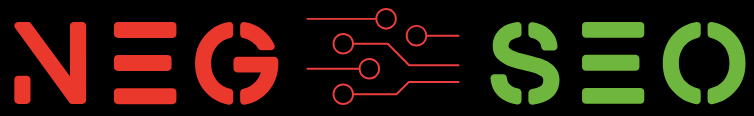Writing unique and high-quality content is crucial for standing out in the competitive digital world. By leveraging multiple AI tools like ChatGPT, Jasper AI, and Copyscape, I successfully created a polished, informative, and plagiarism-free article. This guide will walk you through the exact step-by-step process I followed, detailing how I used each tool and why I switched between them to maximize creativity, accuracy, and originality.
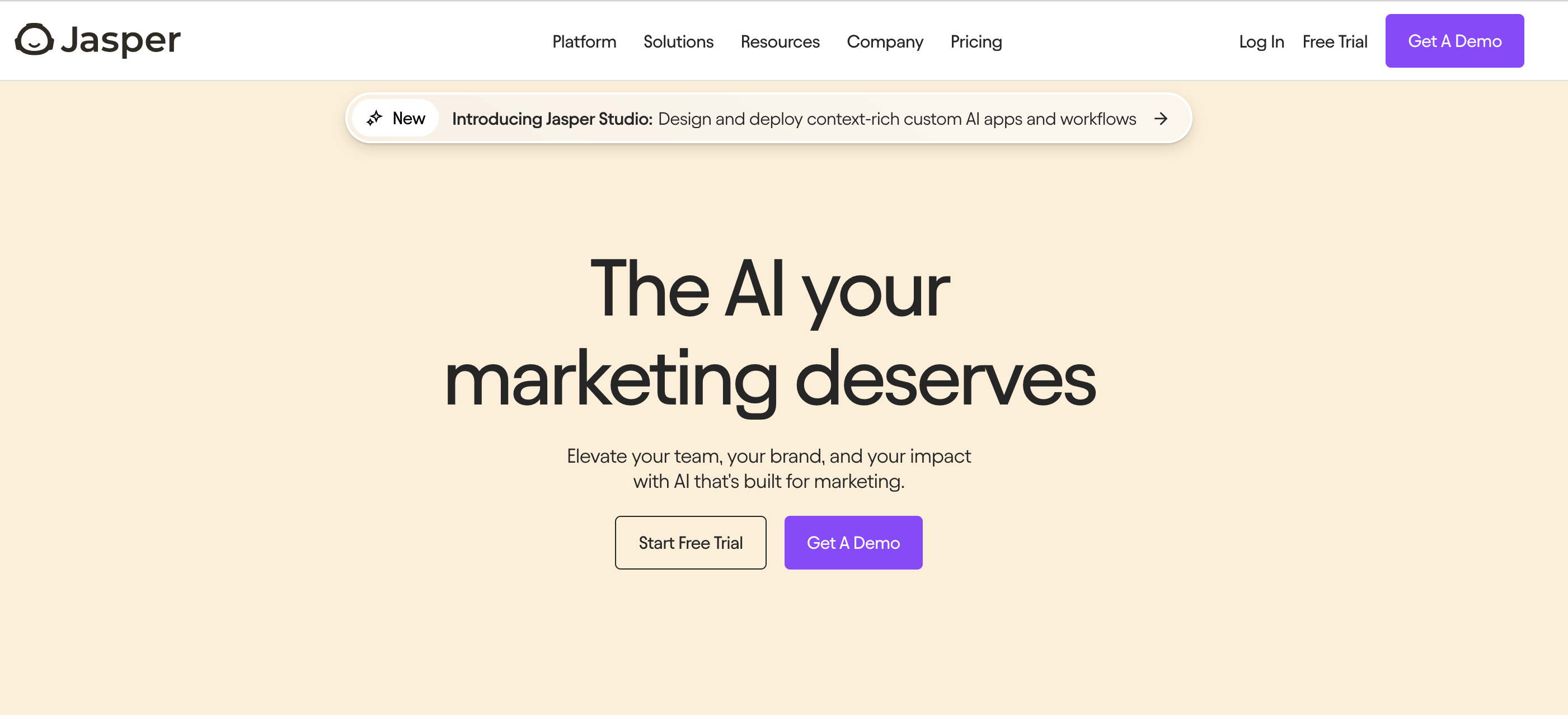
Why Use Multiple AI Tools for Writing?
Each AI tool has its strengths and weaknesses. Combining tools allows you to:
- Enhance Creativity: Generate fresh ideas from multiple perspectives.
- Improve Structure: Ensure the article flows logically.
- Optimize SEO: Tailor the content for search engine rankings.
- Ensure Originality: Avoid duplicate content with plagiarism checks.
By switching between tools, you can harness their unique features to create a comprehensive, high-quality article.
Step 1: Define the Article Topic and Purpose
Before jumping into AI tools, it’s essential to clarify the topic, target audience, and purpose of the article.
My Example:
- Topic: “How to Stay Productive While Working Remotely”
- Target Audience: Remote workers and freelancers looking to improve productivity.
- Purpose: Provide actionable tips, tools, and insights to help readers manage their time effectively.
Why This Step Matters: A clear plan ensures that all content generated aligns with your objectives.
Step 2: Use ChatGPT for Idea Generation
ChatGPT is excellent for brainstorming and generating raw content ideas.
How I Used ChatGPT:
- Log In: Access ChatGPT (I used GPT-4 for advanced capabilities).
- Input Prompt:
- Prompt 1: “Generate 10 tips for staying productive while working remotely.”
- Prompt 2: “Suggest a structure for a 1,500-word article on remote work productivity.”
- Review Output: ChatGPT provided me with a list of tips and a suggested structure.
Example Output:
- Tips: “Set a dedicated workspace,” “Use time-blocking techniques,” “Avoid multitasking.”
- Structure:
- Introduction
- Common Challenges of Remote Work
- 10 Productivity Tips
- Recommended Tools for Productivity
- Conclusion
Why I Used ChatGPT First: It’s a flexible tool for idea generation and quick outlines. However, the content is often too generic, so further refinement is necessary.
Step 3: Use Jasper AI to Draft the Article
Jasper AI is ideal for creating detailed, well-structured drafts with SEO optimization.
How I Used Jasper AI:
- Select a Template: I used Jasper’s “Blog Post Workflow” template for step-by-step guidance.
- Input Information:
- Title: “How to Stay Productive While Working Remotely”
- Keywords: “remote work productivity,” “stay productive,” “productivity tips.”
- Description: “Write a detailed blog post providing actionable tips for remote workers to stay productive.”
- Generate Content: Jasper produced a 1,200-word draft based on the input.
Example Output from Jasper AI:
Introduction:
“Remote work offers flexibility but comes with unique challenges, like distractions and isolation. With the right strategies, you can maximize productivity and maintain a healthy work-life balance.”
Tip Section Example:
Set a Dedicated Workspace
“Create a workspace separate from personal areas. This reduces distractions and mentally prepares you for work.”
- Review and Edit:
- Added subheadings suggested by Jasper (e.g., “10 Tips to Boost Productivity”).
- Tweaked repetitive or generic sentences to add a personal tone.
Why I Used Jasper AI Next: Jasper excels at creating structured, detailed drafts that align with SEO goals. However, I noticed some repetitive phrasing, so I decided to refine further with ChatGPT.
Step 4: Switch Back to ChatGPT for Refinement
After generating the initial draft with Jasper, I returned to ChatGPT to refine sections and enhance creativity.
How I Used ChatGPT:
- Input Prompts for Specific Sections:
- “Rewrite the introduction to make it more engaging.”
- “Expand on the tip: ‘Use time-blocking techniques’ with examples and tools.”
- Output Review:
ChatGPT provided:- A more engaging introduction: “Working remotely offers freedom, but how can you balance flexibility with productivity? This guide explores proven tips to help you succeed.”
- Expanded tips: “Time-blocking involves scheduling tasks into specific time slots. Use tools like Google Calendar or Toggl to plan your day effectively.”
- Merge Changes:
I integrated the refined sections from ChatGPT into the Jasper-generated draft.
Why Switch to ChatGPT?: ChatGPT excels at rephrasing and adding creativity, making the article more engaging and reader-friendly.
Step 5: Check for Originality with Copyscape
Ensuring originality is crucial for SEO and avoiding penalties. I used Copyscape to check the final draft for duplicate content.
How I Used Copyscape:
- Upload the Draft: Pasted the article into Copyscape’s plagiarism checker.
- Review Results: Copyscape flagged minor similarities (e.g., common phrases like “set a dedicated workspace”).
- Fix Issues: I rephrased flagged sentences using ChatGPT to ensure uniqueness.
Example Before and After Fix:
- Before: “Set a dedicated workspace to reduce distractions.”
- After: “Designate a specific area for work, free from interruptions and personal activities.”
Why Use Copyscape?: It ensures the content is 100% original, critical for SEO and brand credibility.
Step 6: Optimize the Article for SEO
SEO optimization ensures the article ranks well on search engines. I used Jasper AI and SEO plugins for this step.
How I Optimized the Article:
- Focus Keywords:
- Primary: “remote work productivity”
- Secondary: “productivity tips for remote workers,” “stay productive while working remotely.”
- Meta Description:
Used Jasper to generate:
“Discover 10 actionable tips to stay productive while working remotely. Learn how to manage time, reduce distractions, and boost efficiency today.” - Headers and Subheaders:
- Optimized for keywords (e.g., “Top Tools to Improve Remote Work Productivity”).
- Internal Links:
Linked to related articles like “Top Time-Management Apps” and “How to Set Work-Life Boundaries.”
Tools Used:
- Surfer SEO: To analyze keyword density and content structure.
- Yoast SEO: For readability and keyword optimization in WordPress.
Step 7: Final Edits and Formatting
The last step was to polish the article for readability and visual appeal.
What I Did:
- Shortened Paragraphs: Ensured no paragraph exceeded 3-4 sentences for easier reading.
- Added Bullet Points: Highlighted key takeaways like:
- Use tools like Trello for task management.
- Take regular breaks using the Pomodoro Technique.
- Added Visuals: Included relevant stock images and infographics.
Step 8: Publish and Monitor Performance
Once the article was ready, I published it on my blog and monitored its performance using analytics tools.
Tools Used for Monitoring:
- Google Analytics: To track page views and session duration.
- Google Search Console: To monitor keyword rankings and search impressions.
Pro Tip: Regularly update the article with new tips or tools to maintain relevance and improve rankings over time.
Why Combining Tools is Effective
Each tool in this process brought unique value:
- ChatGPT: Excellent for brainstorming, refining, and rephrasing.
- Jasper AI: Ideal for creating structured, SEO-optimized drafts.
- Copyscape: Ensured originality and avoided duplicate content issues.
Switching between tools allowed me to leverage their strengths and create a well-rounded, high-quality article.
Conclusion
Writing unique articles using AI tools like ChatGPT, Jasper AI, and Copyscape is both efficient and effective. By combining their features and following a structured workflow, you can create informative, engaging, and plagiarism-free content that resonates with your audience and ranks well on search engines.
With practice, this approach can save time, enhance creativity, and ensure your content stands out in a crowded digital landscape.