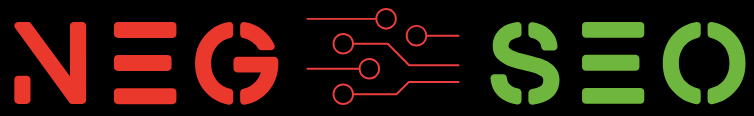Negative SEO is a shadowy tactic that can wreak havoc on your website’s performance in search engines. While most SEO efforts are about building rankings through legitimate strategies, negative SEO involves unethical practices intended to harm competitors. Whether you’re a seasoned webmaster or a new business owner, understanding negative SEO is crucial to protecting your online reputation and rankings.
In this in-depth guide, we’ll cover everything you need to know about negative SEO, including what it is, its various types, how to detect it, and actionable steps to protect your site. By the end of this article, you’ll have a 360-degree understanding of this threat and be equipped to counter it effectively.

What is Negative SEO?
Negative SEO refers to unethical techniques aimed at lowering a competitor’s search engine rankings. These practices violate Google’s Webmaster Guidelines and are designed to exploit vulnerabilities in search engine algorithms. While not common, the damage caused by negative SEO can be significant, ranging from lost rankings to reputational harm and decreased revenue.
Key Characteristics of Negative SEO:
- Malicious Intent: It’s specifically designed to harm, not help.
- Against Ethical SEO Practices: Negative SEO directly opposes white-hat SEO practices.
- Can Be Difficult to Detect: Many negative SEO tactics mimic natural SEO fluctuations, making detection challenging.
Why Does Negative SEO Happen?
Negative SEO often stems from competitiveness in high-stakes industries, where rankings directly impact profitability. The perpetrator may be a competitor trying to gain an edge, a disgruntled individual, or even hackers exploiting your site.
Motivations Behind Negative SEO:
- Competitive Advantage: Sabotaging competitors to secure top SERP positions.
- Revenge: Malicious individuals targeting a site out of spite.
- Ransom Attacks: Hackers who compromise a website and demand payment to restore it.
While search engines like Google continuously improve their algorithms to prevent these tactics, some vulnerabilities persist, making it essential for website owners to stay vigilant.
Negative SEO Attack and Prevention Tactics
Negative SEO attacks can take many forms. Some are directly targeted at your website, while others focus on external factors like backlinks or social reputation. Below are the most common types of negative SEO tactics:
1. Backlink Spam
Backlink spam is a malicious SEO tactic where low-quality or irrelevant backlinks flood a target website, harming its search rankings. These links are often placed on spammy websites, forums, or directories, mimicking manipulative practices that violate Google’s guidelines.
How to Detect Backlink Spam
- Monitor Backlink Profiles: Use tools like Ahrefs or Google Search Console to track backlinks. Look for sudden spikes or irrelevant links.
- Check Anchor Text: Repeated use of over-optimized or unrelated anchor text is a red flag.
- Traffic Patterns: High traffic from spammy sources with no conversions can indicate backlink spam.
How to Prevent Backlink Spam
- Monitor Regularly: Use tools like SEMrush or Ahrefs to set alerts for new backlinks.
- Disavow Preemptively: Submit a disavow file for known toxic domains.
- Secure Your Site: Use strong passwords, two-factor authentication, and security tools like Sucuri.
- NoFollow Attributes: Apply “nofollow” to user-generated content, such as blog comments, to prevent SEO abuse.
How to Recover
- Identify Spammy Links: Analyze your backlink profile and flag toxic links.
- Disavow Links: Submit a disavow file to Google via their Disavow Tool.
- Build High-Quality Links: Strengthen your backlink profile by collaborating with authoritative websites.
- Reconsideration Request: If penalized, provide evidence to Google of link removal or disavowal efforts.
2. Content Scraping
Content scraping refers to the unauthorized copying of your website’s content by other sites, often to use it as their own. This can include text, images, videos, or even your entire website. Scrapers exploit this content to rank higher in search engines, monetize with ads, or deceive users.
While content scraping may seem inevitable in the digital age, understanding how it happens, detecting it early, and taking steps to prevent and recover from it can protect your website.
How to Do It (for Awareness)
Content scraping is typically carried out using automated tools or bots. Scrapers use the following methods:
- RSS Feeds: Bots extract content from your site’s RSS feed to republish it.
- Web Scraping Tools: Tools like Scrapy or Python scripts enable scrapers to automate the copying process.
- Manual Copying: Some scrapers manually copy and paste your content, often targeting high-ranking articles or pages.
- Website Cloning: Entire sites are replicated using tools to mirror your content, design, and functionality.
How to Detect Content Scraping
- Search for Duplicate Content: Use tools like Copyscape or Siteliner to find replicas of your content.
- Set Google Alerts: Monitor unique phrases from your content to receive notifications when they appear elsewhere.
- Check for Sudden Traffic Drops: A decrease in organic traffic may indicate that scrapers have outranked you with your own content.
- Use Analytics Tools: Monitor unusual IP addresses or user-agent activity on your site using tools like Google Analytics.
How to Prevent Content Scraping
- Disable Text Selection: Use plugins like WP Content Copy Protection to prevent copying.
- Embed Watermarks: Protect your images with watermarks that identify your brand.
- Block Scraping Bots: Use robots.txt to block bots from accessing your site. Additionally, enable IP banning or CAPTCHA for suspicious activities.
- Use Canonical Tags: Inform search engines about the original source of your content.
How to Recover
- File a DMCA Takedown: Submit a DMCA request to remove the stolen content.
- Contact Web Hosts: Report infringing sites to their hosting provider.
- Google Scraper Report Tool: Use Google’s tool to report scrapers outranking your site.
- Rebuild Rankings: Update your original content with new keywords or media to regain authority.
3. Fake Reviews
How Fake Reviews Are Created
Fake reviews can be written by competitors, disgruntled individuals, or unethical businesses using the following methods:
- Manual Reviews: Individuals leave one-star reviews with fabricated complaints or glowing reviews for competitors.
- Bots and Fake Accounts: Automated programs or purchased fake accounts leave reviews in bulk to target a business.
- Review Farms: Groups of people are hired to leave positive or negative reviews en masse.
These reviews often lack genuine details and are generic, making them difficult for customers to verify but damaging nonetheless.
How to Detect Fake Reviews
- Check for Generic Content: Fake reviews often use vague or repetitive language without mentioning specific experiences or details.
- Identify Patterns: Look for sudden spikes in negative reviews or clusters of reviews from profiles with no history or activity.
- Review Profile Consistency: Fake accounts usually have incomplete profiles, no profile picture, or only a single review posted.
- Monitor Review Platforms: Regularly check Google My Business, Yelp, and other relevant platforms for unusual activity.
How to Prevent Fake Reviews
- Claim Your Online Listings: Secure control of your business profiles on platforms like Google My Business, Yelp, and TripAdvisor to monitor reviews and flag inappropriate ones.
- Encourage Authentic Reviews: Ask satisfied customers to leave genuine reviews to build a balanced and trustworthy profile.
- Enable Alerts: Set up notifications for new reviews to address suspicious ones quickly.
- Implement Review Verification: Use platforms that offer verified reviews, such as requesting proof of purchase.
How to Recover from Fake Reviews
- Report to Platforms: Flag and report fake reviews to platforms like Google or Yelp for removal. Provide evidence, such as a lack of customer records matching the complaint.
- Respond Professionally: Publicly reply to suspicious reviews to demonstrate transparency. Acknowledge the review but highlight discrepancies or lack of customer details.
- Legal Action: In extreme cases, consult legal professionals to address defamatory reviews.
- Bolster Positive Reviews: Offset fake reviews by encouraging happy customers to share their authentic experiences.
4. Hacking and Malware Insertion
Hacking and malware insertion are malicious tactics where attackers compromise your website to harm its functionality, steal data, or damage your search rankings. These attacks can result in lost traffic, reduced user trust, and penalties from search engines. Understanding how to detect, prevent, and recover from these threats is critical for protecting your website and its visitors.
How Hacking and Malware Insertion Happens
Attackers use various methods to exploit vulnerabilities in your website, such as:
- Exploiting Outdated Software: Older versions of CMS platforms, plugins, or themes often have unpatched vulnerabilities.
- Weak Passwords: Easily guessed or reused passwords allow attackers to gain admin access.
- Phishing: Admins are tricked into revealing sensitive credentials through fake login forms or deceptive emails.
- Malicious Scripts: Hackers insert harmful code into your site to redirect users, inject spammy links, or steal sensitive information.
- SQL Injection and Cross-Site Scripting (XSS): These attacks exploit poorly coded forms or input fields to inject harmful code.
How to Detect Hacking and Malware Insertion
- Unusual Site Behavior: Redirects to unrelated or malicious sites, unexpected pop-ups, or strange content updates are red flags.
- Browser Warnings: Google Chrome or other browsers may warn users that your site is unsafe.
- Search Engine Penalties: Sudden drops in rankings or deindexing may indicate your site has been flagged for hosting malware.
- Google Search Console Alerts: Google often notifies site owners about detected malware or security issues.
- Security Scans: Use tools like Sucuri or Wordfence to scan your website for malicious code or vulnerabilities.
How to Prevent Hacking and Malware Insertion
- Update Regularly: Keep your CMS, plugins, and themes updated to patch known vulnerabilities.
- Use Strong Passwords: Implement complex passwords and enable two-factor authentication (2FA) for admin accounts.
- Install Security Plugins: Use tools like Sucuri, Wordfence, or iThemes Security to monitor and protect your website.
- Secure Your Server: Configure your hosting environment with firewalls, malware protection, and regular security updates.
- Limit Permissions: Restrict admin-level access to trusted individuals only.
How to Recover from Hacking and Malware Insertion
- Quarantine Your Website: Take the site offline to prevent further damage.
- Scan for Malware: Use tools like Sucuri or Wordfence to identify infected files.
- Restore from Backup: Replace the compromised files with a clean backup version of your site.
- Remove Malicious Code: If backups are unavailable, manually remove malware by identifying harmful scripts and restoring clean files.
- Update Security Measures: After recovering, strengthen your site’s defenses to prevent future attacks.
- File a Reconsideration Request: If penalized by Google, provide evidence of the cleanup and request a review of your site.
5. Click Fraud
Click fraud is a malicious tactic where individuals or bots repeatedly click on Pay-Per-Click (PPC) ads to deplete a company’s advertising budget without generating legitimate traffic or conversions. This unethical practice is often used by competitors or fraudsters and can significantly damage businesses reliant on online advertising campaigns.
How to Detect Click Fraud
- Monitor CTR (Click-Through Rate): A sudden spike in your CTR without corresponding conversions may indicate fraudulent activity.
- Analyze IP Addresses: Repeated clicks from the same or suspicious IP addresses suggest bot activity or malicious intent.
- Check Geographical Patterns: Unusual clicks from regions outside your target audience could signal fraud.
- Look for Abnormal Behavior: Short session durations, high bounce rates, or rapid clicks on the same ad are common signs of click fraud.
- Use Analytics Tools: Platforms like Google Ads provide detailed reports to track unusual trends in your campaign metrics.
How to Prevent Click Fraud
- Enable IP Exclusions: Use your ad platform to block specific IP addresses that show fraudulent behavior.
- Use Click Fraud Detection Software: Tools like ClickCease or PPC Protect identify and block fraudulent activity.
- Target Specific Audiences: Narrow your ad targeting to reduce exposure to fraudulent clicks from irrelevant users or bots.
- Set Frequency Caps: Limit the number of times an individual can see or click on your ads to prevent repetitive fraudulent activity.
- Geo-Blocking: Exclude regions where click fraud is prevalent, especially if they fall outside your target market.
How to Recover from Click Fraud
- Request Refunds from Ad Platforms: If fraudulent clicks are confirmed, report them to your ad provider (e.g., Google Ads or Bing Ads) for potential reimbursement.
- Adjust Ad Campaigns: Pause or modify campaigns to minimize further damage while addressing the issue.
- Implement Advanced Tracking: Use tools that allow you to track behavior more accurately, such as UTM parameters and heatmaps.
- Strengthen Fraud Prevention Systems: Update your security measures with anti-fraud software and analytics tools to prevent future occurrences.
6. Negative Social Signals
Negative social signals refer to harmful activities on social media platforms that damage your brand’s reputation or impact its online visibility. These can include fake accounts spreading misinformation, spamming your social profiles, or coordinated efforts to tarnish your brand image. While search engines don’t directly factor social signals into rankings, they can indirectly affect your SEO by influencing customer trust and engagement.
How to Detect Negative Social Signals
- Monitor Mentions and Tags: Use tools like Hootsuite or Mention to track mentions of your brand across social platforms. Look for unusual spikes in activity.
- Spot Fake Accounts: Identify accounts with no profile pictures, minimal activity, or random usernames engaging negatively with your brand.
- Analyze Engagement Quality: If your posts suddenly receive excessive spam comments or irrelevant replies, it could be a sign of negative social signals.
- Track Reputation Changes: Use tools like Brand24 to assess sentiment changes in your brand mentions, which could indicate misinformation or negative campaigns.
How to Prevent Negative Social Signals
- Maintain Active Social Profiles: Regular updates and engagement with your audience build credibility and reduce the impact of malicious activity.
- Report Fake Accounts: Social media platforms like Facebook, Instagram, and Twitter have features to report and block fake accounts.
- Use Social Media Monitoring Tools: Set up alerts for specific keywords or hashtags related to your brand to catch harmful content early.
- Educate Your Audience: Share clear, consistent messaging to counter misinformation and reassure your customers.
- Restrict Comments or DMs: Temporarily disable comments or restrict messaging on posts prone to spam or negativity.
How to Recover from Negative Social Signals
- Respond Professionally: Address valid concerns or criticism in a calm, transparent, and solution-focused manner. Ignoring or deleting comments can worsen the situation.
- Remove Harmful Content: Work with platforms to remove fake reviews, defamatory posts, or spam targeting your brand.
- Launch Positive Campaigns: Counteract negativity by encouraging satisfied customers to share their positive experiences. Use testimonials, user-generated content, or partnerships to rebuild trust.
- Monitor Progress: Use analytics to measure improvements in sentiment and engagement after taking corrective action.
- Engage with Influencers: Collaborate with trusted influencers to spread positive messaging and restore credibility.
7. Website Overloading (DDoS Attacks)
Website overloading, often caused by Distributed Denial-of-Service (DDoS) attacks, is a malicious tactic designed to overwhelm your website’s server with excessive traffic, rendering it slow or entirely inaccessible. These attacks can disrupt user experience, damage your reputation, and even impact your website’s search engine rankings due to downtime.
How to Detect DDoS Attacks
- Sudden Traffic Spikes: A massive increase in traffic, especially from unusual sources or regions, is a key indicator.
- Server Overload: Slow website loading, frequent crashes, or error messages like “503 Service Unavailable” suggest your server is overwhelmed.
- Suspicious Patterns in Logs: Repeated requests from the same IP addresses or a specific range of IPs may signal a DDoS attack.
- Abnormal Analytics Behavior: Look for unusually high bounce rates or session durations with no user interaction.
- Monitoring Tools Alerts: Use tools like Cloudflare or Sucuri to detect abnormal traffic patterns or potential DDoS activity.
How to Prevent Website Overloading
- Use a Web Application Firewall (WAF): Tools like Cloudflare or Imperva protect against malicious traffic by filtering it before it reaches your server.
- Enable DDoS Protection Services: Invest in specialized services like Akamai or AWS Shield for advanced DDoS mitigation.
- Rate Limiting: Set limits on the number of requests users can make within a specific timeframe to prevent abuse.
- Secure Your Server: Keep your server software updated and implement strong security configurations to withstand attacks.
- Geo-Blocking: Block traffic from regions that are not part of your target audience but are common sources of DDoS attacks.
How to Recover from DDoS Attacks
- Identify and Mitigate the Attack: Use monitoring tools or contact your hosting provider to identify the nature of the attack and block offending IPs.
- Scale Server Resources: Temporarily increase your hosting capacity to handle the surge in traffic until the attack subsides.
- Restore Website Functionality: Once the attack is mitigated, ensure your website is fully operational. Test all pages, forms, and features.
- Analyze the Attack: Work with cybersecurity experts to analyze the attack and implement better defenses for the future.
- Communicate with Users: Notify your audience about the downtime and reassure them that their data and services are secure.
8. Hidden Links
Hidden links are a deceptive SEO tactic where links are embedded on a webpage but are invisible to users. These links are often used to manipulate search engine rankings or redirect authority without the knowledge of the website owner. Hidden links violate Google’s Webmaster Guidelines and can lead to penalties, impacting your site’s rankings and reputation.
How to Detect Hidden Links
- Inspect Your Website Code: Use your browser’s “Inspect” tool to examine the HTML of your pages. Hidden links are often placed in the footer, header, or off-screen.
- Check Text and Background Colors: Links styled with the same color as the background or set to a tiny font size can go unnoticed by users.
- Use SEO Tools: Platforms like Ahrefs or SEMrush can reveal unusual outbound links from your site.
- Analyze Backlink Profiles: Look for suspicious backlinks pointing to unrelated sites, which may indicate hidden links on your pages.
- Monitor Unusual Traffic Patterns: If your website is generating traffic to irrelevant or unfamiliar domains, investigate for hidden links.
How to Prevent Hidden Links
- Secure Your Website: Use strong passwords, two-factor authentication, and keep your CMS, plugins, and themes updated to prevent unauthorized edits.
- Regular Website Audits: Periodically scan your site using tools like Sucuri or Wordfence to detect unauthorized changes.
- Limit Admin Access: Restrict who can edit your website content and code to minimize the risk of malicious additions.
- Disable User-Generated HTML: If your site allows user content (e.g., forums or comments), sanitize input fields to block hidden link insertion.
- Monitor Outbound Links: Regularly review outbound links on your site to ensure they align with your content and purpose.
How to Recover from Hidden Links
- Identify and Remove Links: Locate hidden links using SEO tools or code inspection and delete them from your site.
- Disavow Malicious Backlinks: If hidden links were used to create toxic backlinks, use Google’s Disavow Tool to negate their effect.
- Check for Malware: Hidden links often result from hacks. Run a malware scan and clean your site if necessary.
- File a Reconsideration Request: If your site was penalized by Google, provide evidence of the issue being resolved and submit a reconsideration request.
- Strengthen Security: After cleanup, enhance your website’s security to prevent future incidents.
9. Link Farms
Link farms are groups of websites created to manipulate search engine rankings by exchanging or selling backlinks. These networks of low-quality sites are designed solely to boost the authority of linked websites. While link farming was a common tactic in the early days of SEO, search engines like Google now penalize websites associated with such practices, as they violate guidelines.
How to Detect Link Farms
- Analyze Backlink Profiles: Use tools like Ahrefs or SEMrush to evaluate your backlinks. Signs of a link farm include:
- Numerous links from websites with low Domain Authority (DA).
- Links from unrelated niches or irrelevant topics.
- A high number of backlinks from the same IP range or server.
- Look for Duplicate Content: Link farms often have copied or thin content with little value to users.
- Check Anchor Text Patterns: Repeated use of over-optimized keywords in backlinks is a red flag.
- Traffic Mismatch: Websites in link farms usually provide no referral traffic despite having many backlinks.
How to Prevent Link Farms
- Avoid Paid Link Schemes: Refrain from buying backlinks or participating in link exchanges with dubious websites.
- Audit Link Partners: Before collaborating, verify the credibility and relevance of websites linking to yours.
- Focus on Quality Content: Publish valuable content that naturally attracts backlinks from authoritative websites.
- Use Nofollow Tags for Untrusted Links: When linking to unknown or low-quality websites, apply a nofollow attribute to prevent search engines from passing link equity.
- Regular Backlink Audits: Periodically check your backlink profile for signs of spammy links or link farms.
How to Recover from Link Farm Penalties
- Identify Harmful Links: Use backlink analysis tools to pinpoint links associated with link farms.
- Disavow Toxic Links: Submit a disavow file to Google using their Disavow Tool to request that these links be ignored.
- Request Link Removal: Reach out to the webmasters of link farm websites to request link removal.
- Rebuild Credibility: Focus on acquiring high-quality backlinks through guest posts, outreach, or collaborations with reputable websites.
- Submit a Reconsideration Request: If penalized, provide evidence of cleanup and request Google to reassess your website.
10. Fake Profiles
Fake profiles are fraudulent accounts created on social media platforms, review sites, or forums to manipulate public perception. They are often used for spam, spreading misinformation, posting fake reviews, or impersonating legitimate users or businesses. Fake profiles can harm your brand’s reputation, customer trust, and overall online presence.
How to Detect Fake Profiles
- Analyze Profile Details: Fake accounts often have incomplete bios, generic profile pictures (or no photo), and little to no personal information.
- Check Posting Behavior: Look for accounts with irregular posting patterns, such as many posts in a short time or posts that are irrelevant to their supposed identity.
- Monitor Engagement: Accounts leaving vague, spammy comments or irrelevant tags on your posts may be fake.
- Track Followers: A sudden influx of followers with similar usernames, no posts, or identical profiles could indicate fake accounts.
- Use Social Media Tools: Platforms like Hootsuite or Brand24 can help monitor activity and flag suspicious accounts.
How to Prevent Fake Profiles
- Verify Your Business Profiles: Secure verified badges on platforms like Instagram, Facebook, and Twitter to differentiate your legitimate account from fake ones.
- Enable Comment Moderation: Use filters to block spammy comments and disable tags from unknown accounts.
- Monitor Mentions: Set up alerts for mentions of your brand to identify suspicious activities early.
- Educate Your Audience: Inform customers about fake profiles and encourage them to interact only with verified accounts.
- Restrict Access: Limit who can send messages or comment on your posts to prevent spam from fake accounts.
How to Recover from Fake Profiles
- Report Fake Accounts: Social media platforms and review sites often have tools to report impersonation or fraudulent profiles.
- Engage with Your Audience: Proactively communicate with your followers about the existence of fake profiles and how to identify the real one.
- Take Legal Action: In severe cases, consult legal counsel to address impersonation or defamation.
- Request Platform Assistance: Reach out to platform support for help in removing fake profiles impersonating your brand.
- Rebuild Trust: Share posts or announcements that reinforce your commitment to authenticity and transparency.
11. Anchor Text Poisoning
Anchor text poisoning is a malicious SEO tactic where harmful or irrelevant keywords are used as anchor text in backlinks pointing to your website. These poisoned links are often created to manipulate search engine rankings or damage a website’s reputation. Commonly, such anchor texts are associated with spammy or inappropriate keywords, which can mislead search engines into associating your website with irrelevant or harmful content.
How to Detect Anchor Text Poisoning
- Analyze Your Backlink Profile: Use tools like Ahrefs, SEMrush, or Moz to monitor backlinks and their anchor text.
- Identify Irrelevant Keywords: Look for anchor texts that are unrelated to your niche, such as gambling, adult content, or pharmaceutical terms.
- Watch for Over-Optimization: Repeated use of identical or keyword-stuffed anchor texts is a red flag.
- Track Unusual Ranking Changes: Sudden drops in rankings or ranking for inappropriate keywords can indicate poisoned anchor text.
- Monitor Traffic Quality: Poor-quality traffic from spammy links may accompany anchor text poisoning.
How to Prevent Anchor Text Poisoning
- Monitor Backlink Profiles Regularly: Set up alerts using SEO tools to track new backlinks and unusual anchor text patterns.
- Build a Strong Backlink Profile: Acquire high-quality, relevant backlinks from reputable sources to dilute the impact of spammy links.
- Secure Your Website: Use strong passwords, two-factor authentication, and regular updates to prevent hackers from embedding malicious links on your site.
- Educate Contributors: If your site allows guest posts or user-generated content, review submissions to ensure they use appropriate and relevant anchor text.
- Disallow Spammy Domains: Use Google’s Disavow Tool to proactively block known spam domains from affecting your SEO.
How to Recover from Anchor Text Poisoning
- Identify Toxic Links: Use tools like Google Search Console or Majestic SEO to pinpoint links with poisoned anchor text.
- Disavow Harmful Links: Compile a disavow file and submit it through Google’s Disavow Tool to negate the impact of toxic links.
- Request Link Removal: Contact webmasters of spammy sites to request the removal of harmful links.
- Audit and Rebalance Anchor Text: Focus on building new backlinks with natural, relevant anchor text to rebuild your profile.
- File a Reconsideration Request: If Google penalized your site, submit a request after addressing the issue, providing evidence of corrective actions.
12. Keyword Cannibalization
Keyword cannibalization occurs when multiple pages on a website target the same keyword, leading to competition between your own content. This confuses search engines, which may struggle to decide which page to rank, diluting your website’s authority and negatively impacting rankings. It’s a common SEO mistake that can reduce traffic and conversions.
How to Detect Keyword Cannibalization
- Analyze Search Rankings: Check if multiple pages from your website rank for the same keyword. Tools like Ahrefs or SEMrush can help.
- Examine Search Console Data: In Google Search Console, identify overlapping pages competing for the same queries.
- Inspect Content Topics: Review your website’s content to identify pages with similar titles, headings, or target keywords.
- Monitor Organic Traffic: Sudden traffic drops for specific keywords may indicate cannibalization.
- Perform a Site Search: Use
site:yourdomain.com "keyword"in Google to see all pages targeting the keyword.
How to Prevent Keyword Cannibalization
- Create a Keyword Strategy: Assign unique keywords or themes to each page to avoid overlap.
- Focus on User Intent: Ensure each page addresses a distinct aspect of the topic or caters to a specific search intent.
- Use Clear Internal Linking: Link related pages strategically, signaling to search engines which page is the primary source for a keyword.
- Conduct Regular Content Audits: Periodically review your site to identify and address duplicate or overlapping content.
- Use Proper URL Structures: Clearly differentiate product pages, blog posts, and categories to avoid competition.
How to Fix Keyword Cannibalization
- Consolidate Content: Merge similar pages into a single, comprehensive page that targets the keyword effectively. Use 301 redirects for old URLs.
- Optimize One Page: Choose the most authoritative page for the keyword and refine its content to make it the primary source.
- Use Canonical Tags: Apply canonical tags to signal the preferred version of duplicate pages to search engines.
- Repurpose Secondary Pages: Adjust the focus of competing pages by targeting related long-tail keywords.
-
Deindex Low-Value Pages: For pages with minimal value, use
noindextags to remove them from search engine results.
13. PBN Backlinks
PBN backlinks refer to links from Private Blog Networks (PBNs), a black-hat SEO strategy where a network of websites is created solely to generate backlinks to a target site. While these backlinks may temporarily boost rankings, they violate Google’s guidelines and can result in severe penalties. Understanding the risks of PBN backlinks and how to handle them is crucial for sustainable SEO success.
What Are PBN Backlinks?
PBNs are networks of websites built to manipulate search rankings by providing backlinks to other sites. These websites often appear legitimate but typically lack original, valuable content. The sole purpose of a PBN is to pass link equity to a target site, creating the illusion of a strong backlink profile.
Risks of Using PBN Backlinks
- Google Penalties: PBN backlinks violate Google’s Webmaster Guidelines. If detected, your website could face penalties, including ranking drops or deindexing.
- Short-Term Gains, Long-Term Losses: While rankings may initially improve, the consequences of detection often outweigh the benefits.
- Lack of Sustainability: PBN websites are not built for users, making them unsustainable as Google improves its algorithms.
- Wasted Investment: The cost of acquiring or building PBN backlinks can be high, with no guarantee of long-term results.
How to Detect PBN Backlinks
- Low-Quality Sites: PBNs often have poor design, minimal traffic, and thin or irrelevant content.
- Same Hosting or IP Address: Many PBNs are hosted on the same IP or use cheap shared hosting services.
- Unnatural Link Patterns: A sudden influx of backlinks from low-authority sites or domains with no niche relevance is suspicious.
- Anchor Text Over-Optimization: PBNs frequently use keyword-stuffed anchor text to manipulate rankings.
- No Organic Traffic: Use tools like Ahrefs or SEMrush to analyze referring domains. PBN sites often lack organic traffic.
How to Avoid PBN Backlinks
- Focus on White-Hat SEO: Build natural, high-quality backlinks through content marketing, guest posting, and outreach to reputable websites.
- Vet Link-Building Services: Avoid services promising hundreds of backlinks for low prices, as these often rely on PBNs.
- Monitor Your Backlinks: Use tools like Google Search Console or SEMrush to identify suspicious links.
- Avoid Link Exchanges: Refuse reciprocal linking offers, especially from low-quality or irrelevant sites.
- Regular Audits: Conduct regular backlink audits to ensure your profile remains clean.
How to Recover from PBN Backlinks
- Identify Toxic Links: Use backlink analysis tools to find links originating from PBNs.
- Disavow Harmful Links: Compile a list of toxic domains and submit a disavow file through Google’s Disavow Tool.
- Request Link Removal: If possible, contact the PBN site owners to request link removal.
- Strengthen Your Backlink Profile: Focus on acquiring high-quality backlinks to offset the impact of harmful links.
- File a Reconsideration Request: If penalized, document your cleanup efforts and submit a reconsideration request to Google.
14. Automated bot traffic
Automated bot traffic refers to non-human visitors generated by software scripts or bots, often with malicious intent. While some bots serve legitimate purposes (e.g., search engine crawlers), others can harm your website by skewing analytics, draining ad budgets, overloading servers, or scraping content. Identifying and managing harmful bot traffic is essential for maintaining a healthy online presence.
How to Detect Automated Bot Traffic
- Unusual Traffic Patterns: Look for sudden traffic spikes, particularly from unknown or irrelevant sources.
- High Bounce Rates: Bots typically interact minimally with your site, resulting in high bounce rates and low session durations.
- Abnormal Geolocation: Traffic from regions outside your target audience or many hits from a single IP address can signal bot activity.
- Server Logs: Check server logs for excessive requests from the same IP or user-agent.
- Analytics Anomalies: Use tools like Google Analytics to identify traffic with no conversions, unusual referrers, or identical session behaviors.
How to Prevent Automated Bot Traffic
- Implement CAPTCHA: Use CAPTCHA systems on forms, login pages, and checkout processes to block automated submissions.
- Use a Web Application Firewall (WAF): Tools like Cloudflare or Imperva help filter out bot traffic before it reaches your site.
- Block Malicious IPs: Regularly monitor and block suspicious IP addresses using your server or CMS security settings.
- Monitor Bots in Real-Time: Use tools like Botify or Distil Networks to track and manage bot activity.
- Rate Limiting: Restrict the number of requests an IP can make in a specific timeframe to deter bots.
- Use Robots.txt: Properly configure your robots.txt file to disallow bots from accessing specific areas of your website.
How to Recover from Bot Traffic
- Clean Analytics Data: Filter bot traffic from your analytics reports by excluding known bots and spam referrers.
- Analyze Damage: Determine the impact of bot activity on your server performance, ad budgets, or user experience.
- Disavow Harmful Links: If bots were used for spammy link-building, disavow toxic backlinks through Google’s Disavow Tool.
- Update Security Protocols: Strengthen your website’s security measures to prevent future bot attacks.
- Contact Hosting Provider: If your server was overwhelmed, work with your hosting provider to resolve performance issues and implement better DDoS protection.
Risks of Ignoring Automated Bot Traffic
- Skewed Analytics: Bot traffic distorts data, making it harder to assess real user behavior.
- Wasted Ad Spend: Bots can click on PPC ads, draining your advertising budget without generating conversions.
- Server Overload: Excessive bot activity can slow down or crash your website, affecting user experience.
- Data Breaches: Some bots are designed to exploit vulnerabilities, scrape sensitive data, or insert malicious code.
15. DMCA Takedown
The Digital Millennium Copyright Act (DMCA) is a U.S. law designed to protect intellectual property rights online. It allows content creators to request the removal of unauthorized use of their copyrighted material from websites, social media platforms, or search engines. Filing a DMCA takedown is an essential tool for combating plagiarism, content scraping, and other copyright infringements.
How to File a DMCA Takedown
- Identify the Infringement:
Locate the unauthorized use of your content. This can include text, images, videos, or other copyrighted materials. Use tools like Copyscape to find duplicates. - Document the Violation:
Gather evidence of the infringement, such as screenshots, URLs, and timestamps. Keep detailed records for your takedown request. - Find the Host or Platform:
Use tools like Whois Lookup to identify the hosting provider of the infringing website. For social media platforms, locate their DMCA or copyright violation reporting page. - Draft a DMCA Notice:
Include the following in your notice:- Your contact information (name, email, phone).
- A description of the copyrighted material.
- The infringing content’s URL.
- A statement of good faith belief that the use is unauthorized.
- A declaration that your notice is accurate and under penalty of perjury.
- Your electronic or physical signature.
Example template:
- Send The Notice : Email the notice to the hosting provider or platform’s designated agent. For Google, submit via their DMCA form.
- Follow UP: If the infringing content isn’t removed promptly, contact the hosting provider again or consider legal action.
What to Do If You’re a Victim of Negative SEO
Negative SEO refers to malicious activities aimed at sabotaging your website’s search engine rankings. These tactics can include toxic backlinks, fake reviews, content scraping, or hacking attempts. If you suspect your site is being targeted, it’s essential to act quickly to mitigate the damage and protect your online presence.
Step 1: Identify the Problem
1. Monitor Traffic and Rankings
Use tools like Google Search Console or Ahrefs to track sudden drops in rankings or unusual traffic patterns.
2. Audit Your Backlinks
Check for toxic or irrelevant backlinks that could be harming your rankings. Look for spikes in backlinks from low-quality sites or over-optimized anchor text.
3. Check for Content Scraping
Use tools like Copyscape or Siteliner to detect duplicate content. Scraped content can confuse search engines and impact your rankings.
4. Analyze Fake Reviews
Monitor platforms like Google My Business, Yelp, or Trustpilot for fake negative reviews that could harm your brand’s reputation.
5. Look for Hacking or Malware
Inspect your site for unauthorized changes, redirects, or malicious code. Use security tools like Sucuri or Wordfence.
Step 2: Take Immediate Action
1. Disavow Toxic Backlinks
Use Google’s Disavow Tool to neutralize the impact of harmful backlinks. Create a disavow file listing the spammy domains or URLs.
2. File DMCA Takedown Requests
If your content has been scraped, submit a Digital Millennium Copyright Act (DMCA) takedown request to remove the duplicate content from offending sites.
3. Report Fake Reviews
Contact platforms like Google or Yelp to flag and report fake reviews for removal. Provide evidence to support your claim.
4. Secure Your Website
- Update all CMS, plugins, and themes.
- Change passwords and enable two-factor authentication (2FA).
- Remove any malicious code or unauthorized files.
5. Fix Broken Links and Errors
Use tools like Screaming Frog or Google Search Console to identify and repair broken links or site errors caused by hacking or sabotage.
Step 3: Strengthen Your Website
1. Build a Strong Backlink Profile
Acquire high-quality backlinks to dilute the impact of toxic links. Reach out to reputable sites in your niche for guest posts or collaborations.
2. Monitor Your Website Regularly
Use tools like SEMrush or Ahrefs Alerts to monitor backlinks, rankings, and site activity.
3. Use a Web Application Firewall (WAF)
Implement security tools like Cloudflare or Imperva to block malicious traffic.
4. Update Content with Canonical Tags
Add canonical tags to your original content to signal to search engines which version to index in case of scraping.
5. Encourage Positive Reviews
Ask satisfied customers to leave genuine reviews to counteract the impact of fake negative ones.
Step 4: Communicate with Google
1. Submit a Reconsideration Request
If your site has been penalized, provide Google with evidence of your cleanup efforts and request a manual review.
2. Report Malicious Activity
Use tools like the Google Scraper Report to notify Google about scrapers outranking your site.
Step 5: Seek Professional Help
If the attack is sophisticated or continues despite your efforts, consider hiring:
- SEO Experts: To help with link audits, disavows, and content optimization.
- Cybersecurity Professionals: To address hacking or malware issues.
- Legal Counsel: For severe cases involving defamation, fraud, or hacking.
Conclusion
Negative SEO is a serious threat in the competitive world of digital marketing. While rare, its effects can be devastating if left unchecked. By understanding the different types of negative SEO and taking proactive measures to protect your website, you can reduce your risk and maintain your rankings.
Stay vigilant, monitor your website regularly, and invest in robust security measures to safeguard your online presence. Remember, a secure and well-maintained site not only protects your business but also builds trust with your audience.
For more tips on SEO and website security, check out our blog or contact us for professional advice.